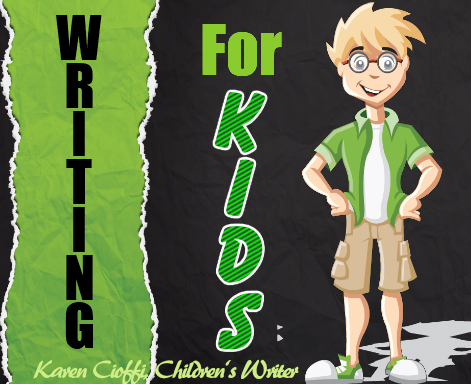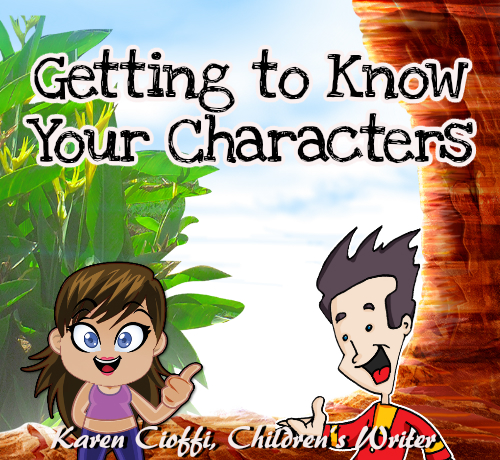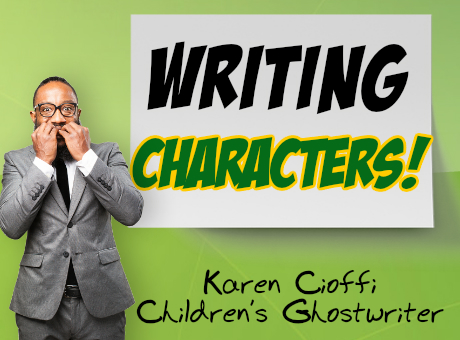There are lots of tools that can help authors and writers rise to success. Below are ones that I’ve been using for years and love. I think these tools are so helpful, I’m an affiliate for them.
This doesn’t effect the price of the tools, I simply get a small commission for helping to sell them.
So, off we go.
CREATING SOCIAL MEDIA BLURBS
One of the best ways to bring attention to your and your books, products, and services is through posting blurbs to your social media accounts. Doing this on a regular basis (at least 5 times a day) brings your product of service to thousands of people. As there is a marketing rule that says a person needs to see your product at least 7 times before they would even contemplate buying it, the more visibility the better. So, social media blurbs is a perfect solution. If you're familiar with my blurbs, you'll understand what I'm talking about. But if you're not, check them out here:
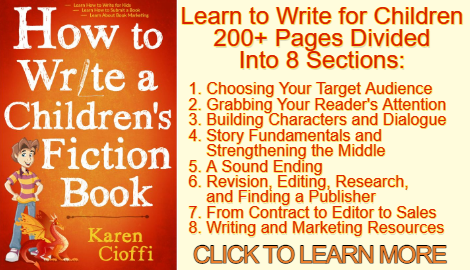
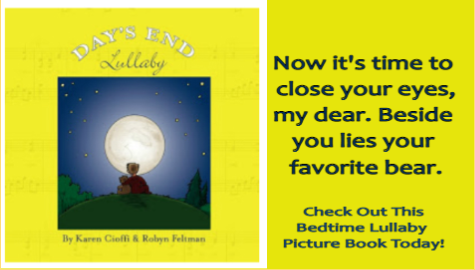
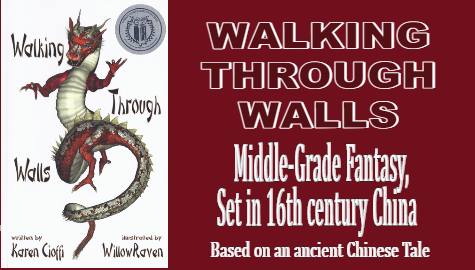
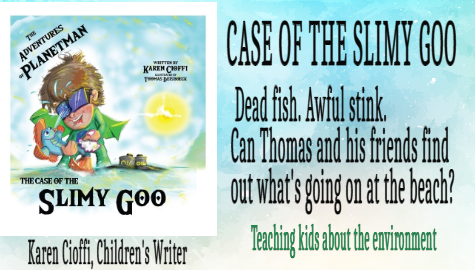
If you need help creating your promotion blurbs, I will give you personalized ones at $25 each or five for $100. Just contact me at kcioffiventrice@gmail.com and put "Social Media Blurbs" in the subject line. We can discuss your needs.
CREATING IMAGES
If you’re an author, ghostwriter, or freelance writer, you’ll need to market you and your books.
The first thing is you’ll need an author website and visuals should be a part of it.
You’ll need visuals for your header, your pages, and each of your blog posts.
You’ll also need headers / banners for your social media networks, like Facebook, LinkedIn, and Twitter.
So, why are visuals so important to your author platform?
It’s because people are visual creatures … and statistics back this up.
According to BrainRules.net, “Vision trumps all other senses.”
Did you know that studies have found that people will recall 65% of the visual content they see up to three days later?
Compare this to plain written text that people will only remember about 10% of what they read up to three days later.
More ‘wow’ visual statistics:
– Tweets with images boosts retweets 150 percent
– If you use a visual in your Facebook post, it could get 37% more engagement than simply using text alone.
According to Jeff Bullas.com, “Articles with images get 94% more total views.”
This is powerful information that makes it obvious what to include in your marketing: Visuals.
While you can use stock images, the internet is saturated with them. And, you need to be sure the images you choose are royalty free and you’re allowed to use them.
The solution is to create your own images with tools like Canova, LaughingBird, Crello, and Adobe Spark.
With these tools you can create images specific to your needs.
I’ve been using LaughingBird software for years and it.
I created the images below and so many, many more. Probably, 95% of my blog post images and website images are all my own creations using Laughingbird. And, I’ve made my website header and social media banners with it!
It’s reasonably priced at around $40, and there are lots of images to choose from. I like it so much, I’m an affiliate for the product.
Here are a couple of examples:
Suppose you need one for an article you’ve written about the writing world.
Suppose you’ve written an article on writing for children.
Suppose you’ve written an article on getting to know your characters.
Want to check out this amazing visual product yourself?
JUST CLICK THE IMAGE LINK BELOW:

THE SUBSCRIBER LIST (EMAIL MARKETING)
You need at least 7 points of touch before someone will even think about buying from you. That means you have to have a least 7 points of contact.
How do you do that?
Through email marketing.
You achieve this through a weekly or monthly newsletter that allows you to develop a relationship with your subscribers. It’s this relationship that will allow you to let your subscribers know about your new books, products, or services. And, since they’ve subscribed to your email list, they’ll be more willing to purchase from you.
I use GetResponse and I love it. It’s one of the easiest email services to use and it offers so many perks and opt-in boxes. And, it’s one of the most reasonably priced services.
If you don’t have an email service yet or you’re not too happy with your current system, I highly recommend GetRepsonse.
JUST CLICK THE IMAGE BELOW:
THE AUTHOR WEBSITE
A quick look at paid website hosting, like BlueHost, Go Daddy, Hostgator, and Web.com compared to a free website.
A free site, like on Weeby and Wix may be very tempting. You can’t beat the price.
But, once you get started, you realize why they’re free.
– You’re given a ‘free domain’ or URL with Weebly or Wix in it. This is unprofessional. And, you don’t own the domain name.
For example: karecioffi.wixsite/siteaddress
– Weebly or Wix ads appear on every one of your webpages.
– No customer support.
– No Google analytics.
– They can sell your information.
– Many of them don’t allow WordPress as the content management system (CMS). There are many other problems.
If you pay for hosting, you own the site. You are in control of what you publish, how you publish, and so on. You can choose your own theme with the header dimensions and design you want. You can put ads and affiliate links on it with no problem. You have customer support, google analytics, WordPress CMS, media hosting, an email address, and so on.
And, with Bluehost (the hosting service I’ve been using for many years) it’s only $2.95 or $3.95 per month with a 36-month plan.
I’m an affiliate for Bluehost because I really like their service and they have great customer support.
If you’re in the market for a website, check out what Bluehost can do for you!
Just CLICK the image below to get started: